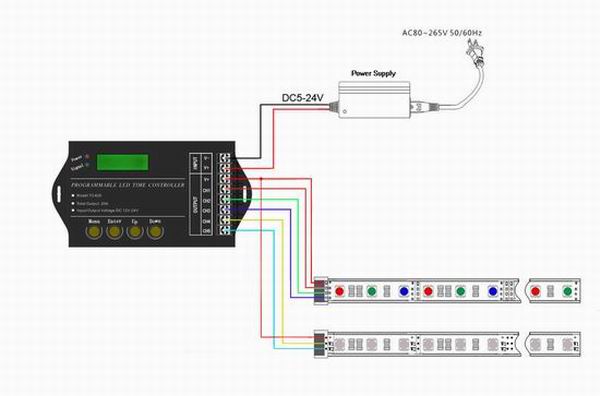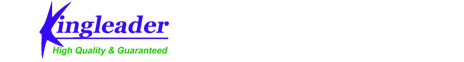TC420 DC12V 5x4A Time Programmable RGB LED Controller
Here is an upper computer in the programmable time controller to make the load output change over time,
the customer may customize schedule mode they want through the upper PC.
Then through the USB port to download required schedule to the controller.
The upper PC in addition to the function of editing schedule mode ,it also can be setup time for the controller
because of synchronous clock function of upper host .If user want to see the schedule mode effect after editing
they can use fast sowing function of upper . Because there is no delete function of the upper host ,
so the mode name display space will come into blank as long as you execute delete .
This controller can control load of led changing effect no more than five channels .
And it can be used in the occasion of the plant lights, light box advertising, the stage, home decoration, etc.
Specification:
Control
Phone, Tablet PC, Remote
Remote
RF Rainbow Touch Remote
Input Voltage
DC12-24V
Output
5 Channels
Output Current
<4A
Working Temperature
-20~+60°c
Connect Mode
Common Anode
Remote Control Distance
30m
Package
Inner Box, Outer Carton Package
Function instructions
There are two kinds of modes like energy saving mode and setup mode in this controller , and also there are four buttons such as "Menu", "Enter", "+", "-" in it.
1. Power saving mode
When the controller in the situation of setup mode without any key press in 30 seconds , the screen background light will be closed, and if within 30 seconds there is still no any key press, the controller will go into the energy saving mode .
When the controller is in the energy saving mode, the first line of the screen shows that the current date and mode; the second line displays the current time.
2. Setup mode
= 1 \* GB3 \* MERGEFORMAT ① Press "Menu" button in the main menu, it will enter into the time display interface.
The first line of the time display interface shows the current time or date and mode, it will
automatically switch every two seconds .
The second line shows that "[Menu]", press "Enter" button to access the main menu interface.
= 2 \* GB3 \* MERGEFORMAT ② When press "Enter" button in the time display interface , or "Menu" button in the submenu of the main Menu , it will go into the main Menu.
The first line shows the location of " [Menu] "in the main Menu of the display .
The second line of the display shows "1. Mode", "2. Setup" or "3, Run", that you can switch each
mode by pressing the key "+" and "-" .
Press "Enter" button,it will access the corresponding setting mode ; and press the "Menu" button to
return to the time display interface .
The main menu display is as shown in figure 3: